In this tutorial we are going to discuss about Left And Right formula.
This tutorial will help you to
- Understand the meaning Left and Right formula.
- Uses Of Left and Right Function.
- Syntax and requirements of Left and Right formula.
Watch the full practice video for better understanding:
Left Function:-
Formula name :- LeftCategory :- Text Formula
Formula Syntax:- =LEFT(text, num_chars)
In this formula Text can be a word or group of numbers and it is mandatory factor of the formula and num_chars must be a numeric value and it is optional factor of formula also.
Uses of Left Formula:- This formula is basically uses for to copy characters from left from a cell. Like we have a data like below and we want their initials or first character so either we copy each row manually or by use the Left formula.
Example :-
Right Function:-
Formula name :- RightCategory :- Text Formula
Formula Syntax:- =RIGHT(text, num_chars)
Requirements and Limitations of Right formula:-
In this formula Text can be a word or group of numbers and it is mandatory factor of the formula and num_chars must be a numeric value and it is optional factor of formula also.
Uses of Right Formula:- This formula is basically uses for to copy characters from Right from a cell. Like we have a data like below and we want their few last of characters or only last character. So either we copy each row manually or by use the Right formula.
Example :-
Thanks and happy learning
Neeraj kumar

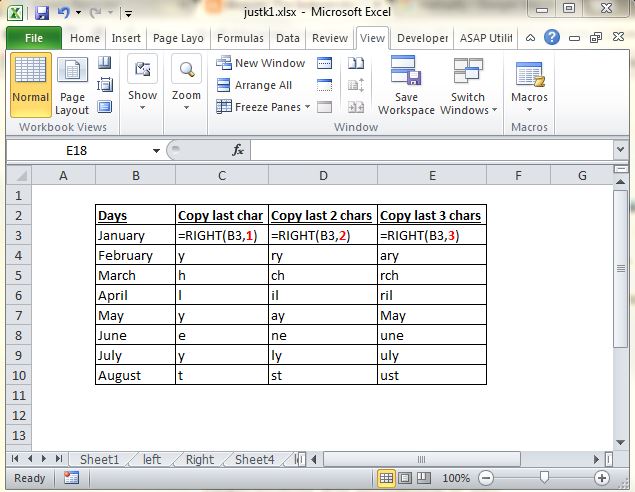


0 comments:
Post a Comment