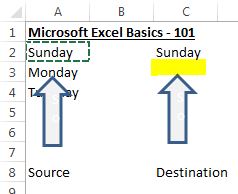About The Conference
Now in its fourth iteration, ACI’s Health Outcomes Data Communications, Market Access and Value Based Contracting conference returns with a revised conference agenda geared at providing drug manufacturers, PBMs, plans, and pharmacies with the critical information that they require to navigate the challenges of today, during a time when increased scrutiny exists in the pharmaceutical space.The program will provide the practical guidance on developing successful strategies to achieve positive formulary determinations, as well as explore how the call for value based contracts over the tradition volume based ones will affect your current contracting models and metrics. In addition, a review of the latest headlines will ensure you remain up-to-date and well informed of the most vital developments in this constantly changing space.
Based on your feedback, new topics have been included on this year’s program to provide you with the knowledge base you need going forward into 2018 and beyond, including dedicated sessions on:
- Market access challenges seen in oncology, rare diseases, and the development of orphan drugs
- Effective methods for conducting and presenting cost benefit analysis
- Current enforcement trends impacting the industry examining the roles of real world evidence and the patient perspective on health outcomes data
- Strategies for achieving positive results related to formulary determinations
In addition, a renowned diverse faculty of experienced in-house professionals, seasoned outside counsel, and government officials will present these key concepts to ensure you have a wellrounded understanding of the current environment. Built in networking breaks also allow for you to benchmark with colleagues to confirm that best practices are in place.
| Conference Date | January 22 - 24, 2018 |
| Conference Place | Hyatt at the Bellevue, Philadelphia, PA |