Hack your Excel: Unprotect Excel sheet without Password
Disclaimer: This tutorial is for educational purposes only and is not intended to be put into practise unless you have authorised access to the files you are trying to break into.
Have you forgotten MS Excel sheet’s password and you are trying to get it done from google, trust me you will redirected to various websites. They suggest you to download their software, addins applications. But will not solve your purpose.
Try this trick
Here is the way you which can help you for to crack your excel sheet password. This article will help you to Unprotect you protected sheet without password.
Please mind this with this trick you can only unprotect SHEETS not the WORKBOOKs.
Please do following necessary changes in your system as shown below:-
1. Open Control Panel and Select Folder Option
2. Menu bar click View and Do uncheck the “Hide Extensions from known files types”. Click Aply and OK.
Now your system is ready for unprotect sheets without password.
Follow the steps shown below:
1. Select the Desired Excel File, change extension (Press F2) .zip.
2. Open zipped Folder
3. Open xl folder and forget about others.
4. In the xl folder you will get few more folders, open worksheets folder and forget about others.
5. In the worksheets folder you will able to see all your sheets with are already in your protected sheet.
7. Open file with Notepad or Right Click on file and select Edit option.
8. If you are using MS office version 2007/2010 then search <sheetProtection password=****/> tag and delete it.
9. If you are using MS office version 2013 then searc < sheetProtection algorithmName=****/> tag and delete it.
10. Save the file and Close. Replace new xml file with the original xml files witch are in the Zipped folder.
11. Close the zipped file.
12. Change the extension from .zip to .xlsx.

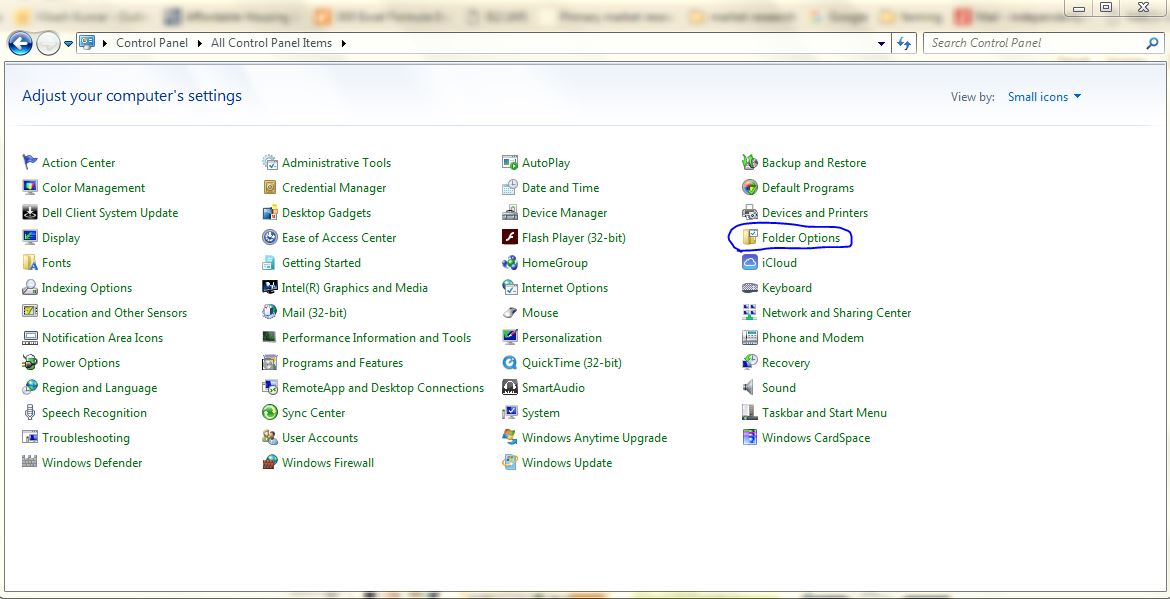










That's really great! Many thanks,,,
ReplyDeleteYour welcome.
ReplyDeletenice
ReplyDelete